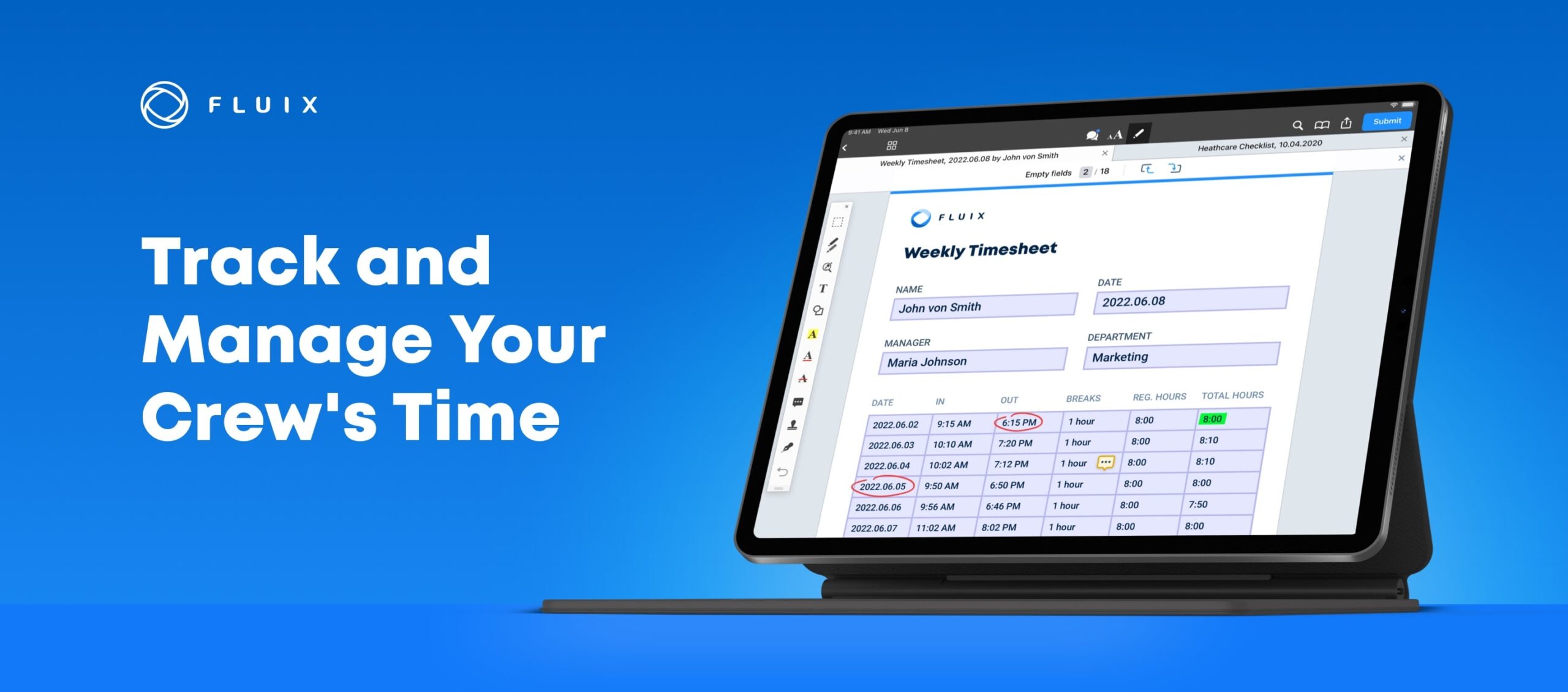If you’re still manually uploading photos to emails, juggling countless folders, and dealing with access and security issues, you’re wasting valuable time and energy. Construction photo documentation provides a far more efficient approach.
Check out our list of top photo documentation apps designed for field service industries and find the right tool to enhance your project management.
Contents:
Overview of the Best Photo Documentation Software
Using photo report software makes managing construction projects so much easier. You can visually track progress and maintain quality control, with real-time updates that keep every team member informed and aligned.
Plus, it simplifies recordkeeping by storing photos and documentation in one place, making overall construction data management more efficient.
In this article, we’ll explore five construction photo apps that can help you streamline your projects. While some of these apps offer a wide range of functions, like safety management in construction, we will focus specifically on their photo documentation capabilities.
Here’s a quick snapshot:
| OpenSpace | Company Cam | Fluix | Gamma AR | SketchUp | |
|---|---|---|---|---|---|
| Add Photos Offline | ✅ | With limitations | ✅ | ✅ | N/a |
| Annotate Photos | ✅ | ✅ | ✅ | ✅ | ✅ |
| Timestamp Photos | ✅ | ✅ | ✅ | N/a | N/a |
| Geotag Photos | ✅ | ✅ | ✅ | ✅ | ✅ |
| Document Management | Basic features | Basic features | ✅ | Basic features | With integrations |
| Admin Access Control | ✅ | ✅ | ✅ | ✅ | ✅ |
| Cloud Storage Integrations | N/a | ✅ | ✅ | ✅ | ✅ |
5 Tools for Job Site Photo Documentation
We’ll now take a closer look at each app, exploring its unique features, the availability of free trials, and pricing details. This information will help you select the best construction photo app for your needs.
1. Fluix
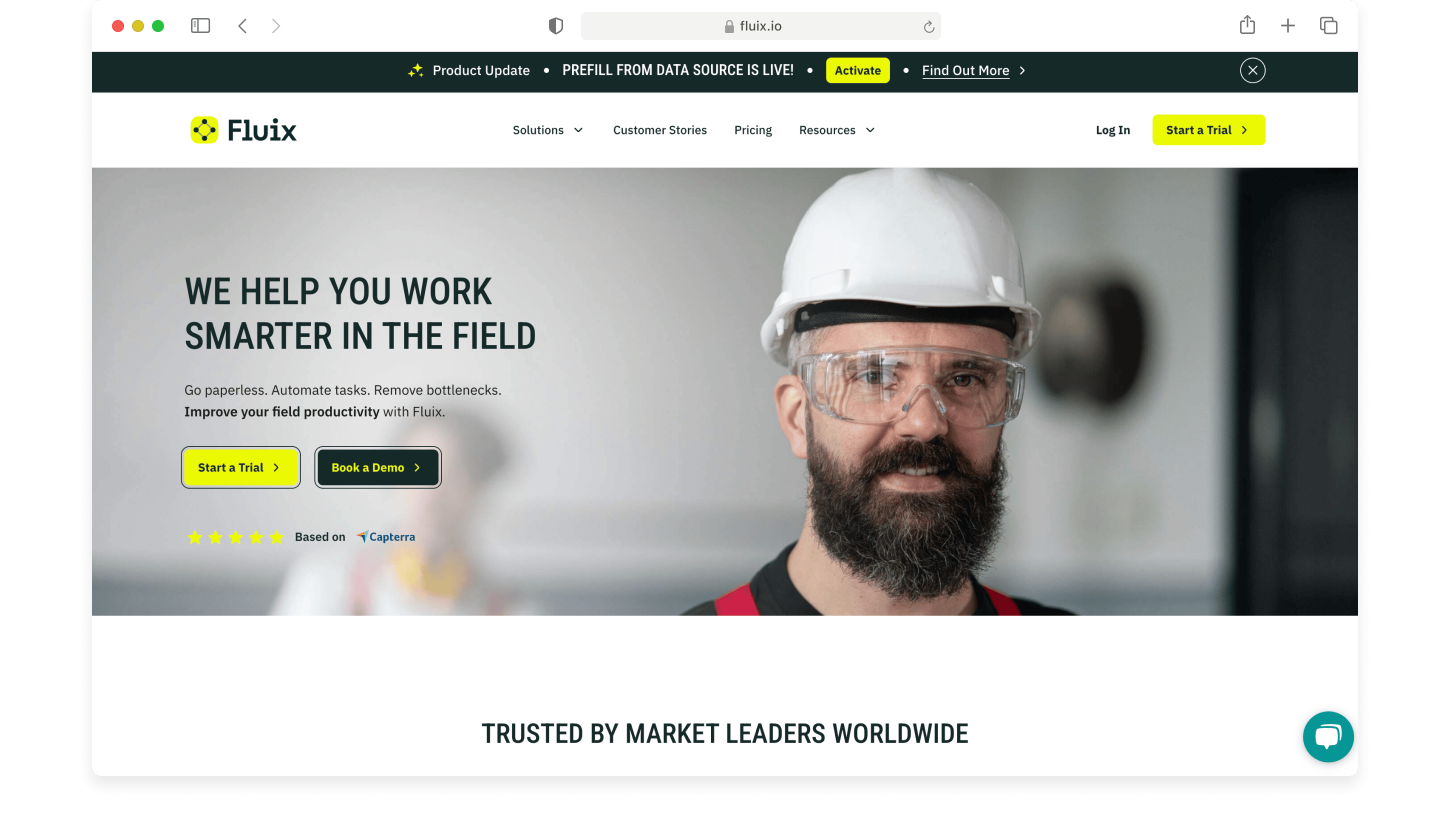
Fluix is flexible construction field management software. It’s user-friendly, which is crucial for field crews who may not be tech-savvy.
Fluix allows users to easily attach photos to dynamic forms and fillable PDFs at every stage of a construction project. This functionality is useful for dispersed teams and collaborators, enabling people like estimators and managers to check progress remotely without needing to visit the site.
Fluix also lets you add contextual photos to all tasks, providing visual instructions for contractors and crews.
Unique Features:
- Attach photos as annotations in forms without predefined image fields.
- Add geotags and time stamps to photos.
- Compress, choosing high or low resolution, to reduce the document size.
- Export reports with images as links if desired.
Free trial: Yes
Pricing: Starting from $20 user/month
Simplify photo documentation for your construction projects with Fluix
2. OpenSpace
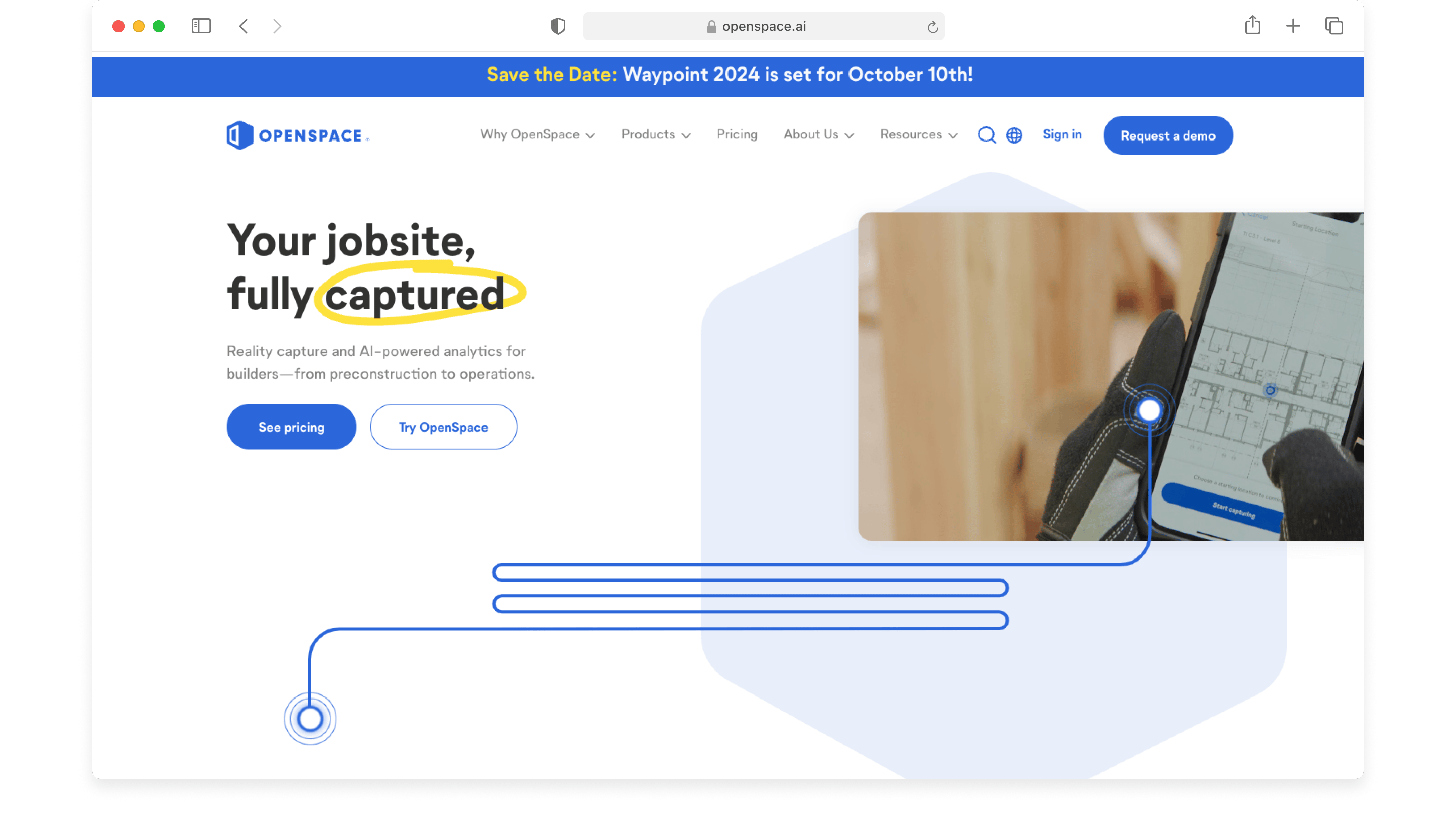
OpenSpace is a 360 construction photo documentation app that captures site photos and automatically maps them onto your forms and plans.
Property owners, project managers, and architects use this app to monitor site progress, simplifying the approval process for equipment or material modifications. All stakeholders can clearly see where changes are needed directly on construction plans.
Additionally, OpenSpace allows you to take photos before, during, and after construction, enhancing the understanding of site procedures and improving future planning.
Unique Features:
- Capture 360-degree footage.
- Obtain thermal insights on insulation, hot work, and leaks with infrared cameras.
- Compare progress by viewing two photo captures side-by-side.
- Acquire detailed site data with 3D LiDAR scans.
Free trial: No
Pricing: Based on the required features and your annual construction volume.
3. CompanyCam
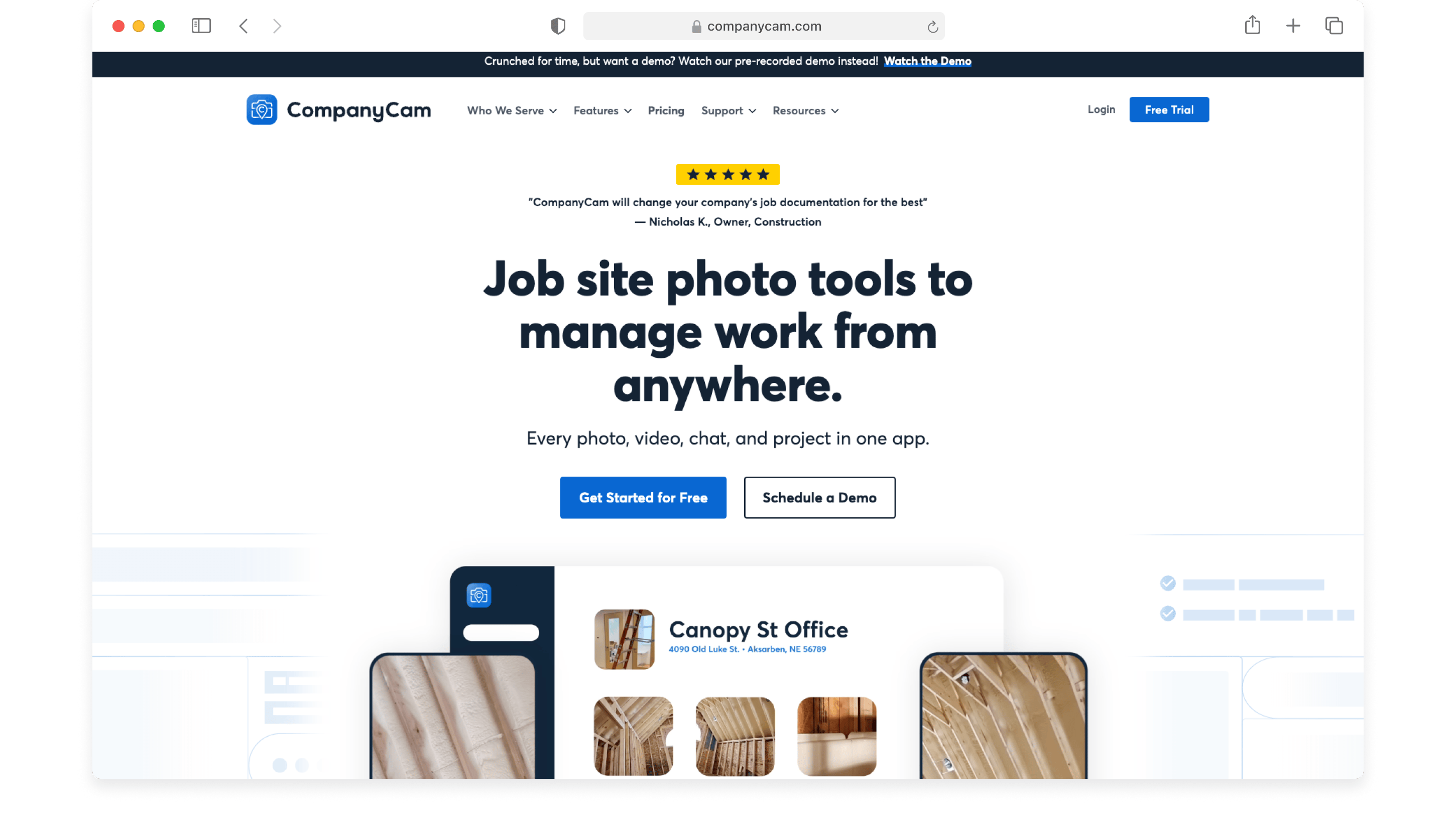
CompanyCam is a photo app for contractors. It provides an organized photo feed of all projects within a company.
Photos taken in CompanyCam are automatically linked to the correct project and can include location and time stamps.
To make communication smoother, admins or property owners can create different projects to keep pre-, during, and post-construction images separated. In case of any issues, comments allow you to avoid lengthy email threads.
Unique Features:
- Record videos up to 5 or 10 minutes, depending on your plan.
- Tag photos and label projects for easy organization and searching.
- Customize your project feed to display only the information you need.
- Make quick edits on the spot after each photo is taken, similar to Instagram or Snapchat.
Free trial: Yes
Pricing: Starting from $19 user/mo when billed annually, with a minimum of 3 users required.
4. Gamma AR
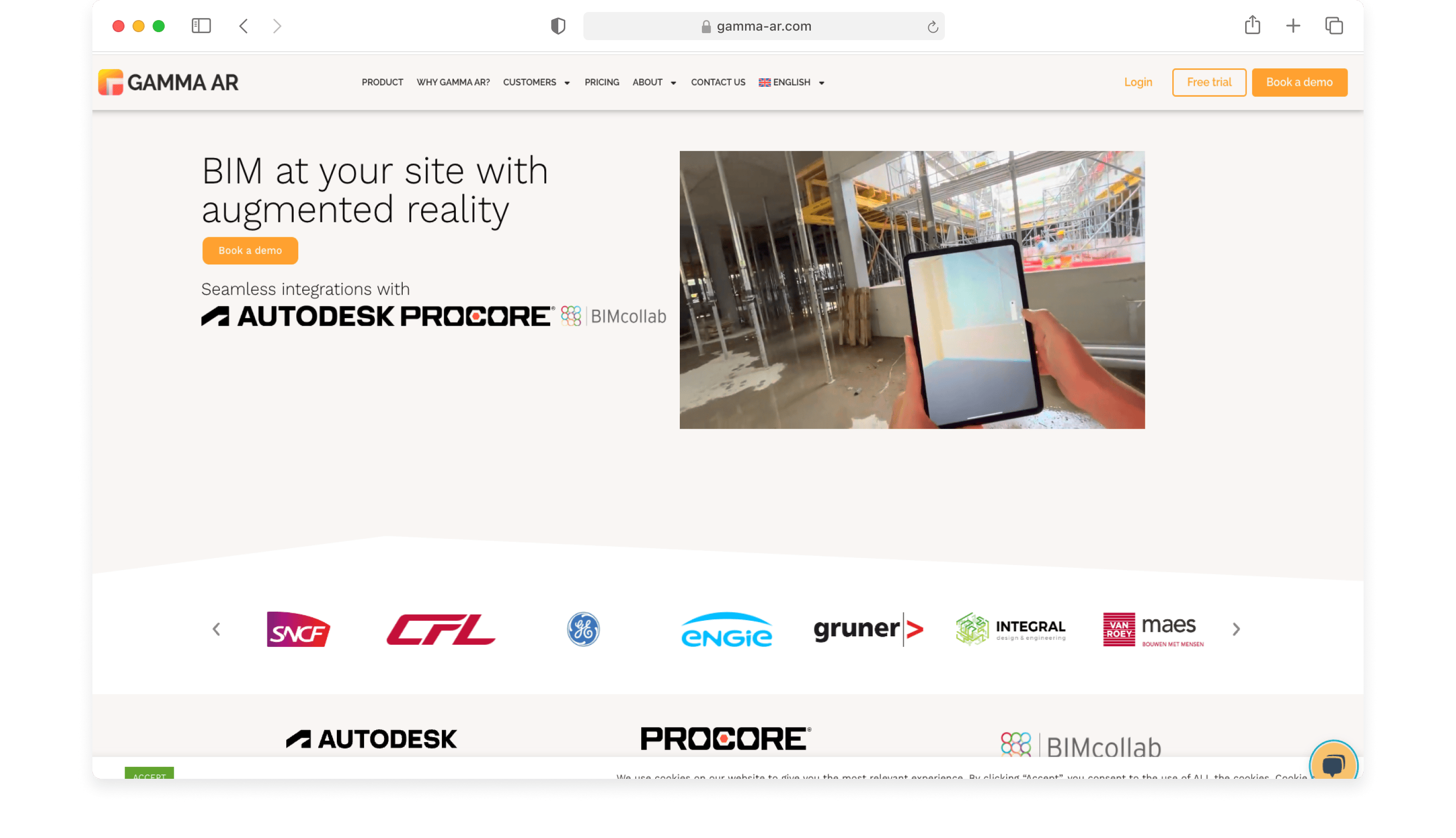
Gamma AR is an app that visualizes 3D building information modeling (BIM) on mobile and tablet devices.
Its main use is preventing rework. By overlaying AR-supported BIM models on your construction site, you can see where everything needs to go before installation begins.
This proactive approach makes it easy to spot and fix potential problems immediately, keeping the construction management process smooth and efficient.
Unique Features:
- Use augmented reality to visualize any design.
- Experience the design in the correct spatial context.
- Get relevant BIM information for each building component without leaving the platform.
- Can integrate IFC, Revit, and Navisworks files.
Free trial: Yes
Pricing: Custom quotes tailored to your specific project requirements.
5. SketchUp
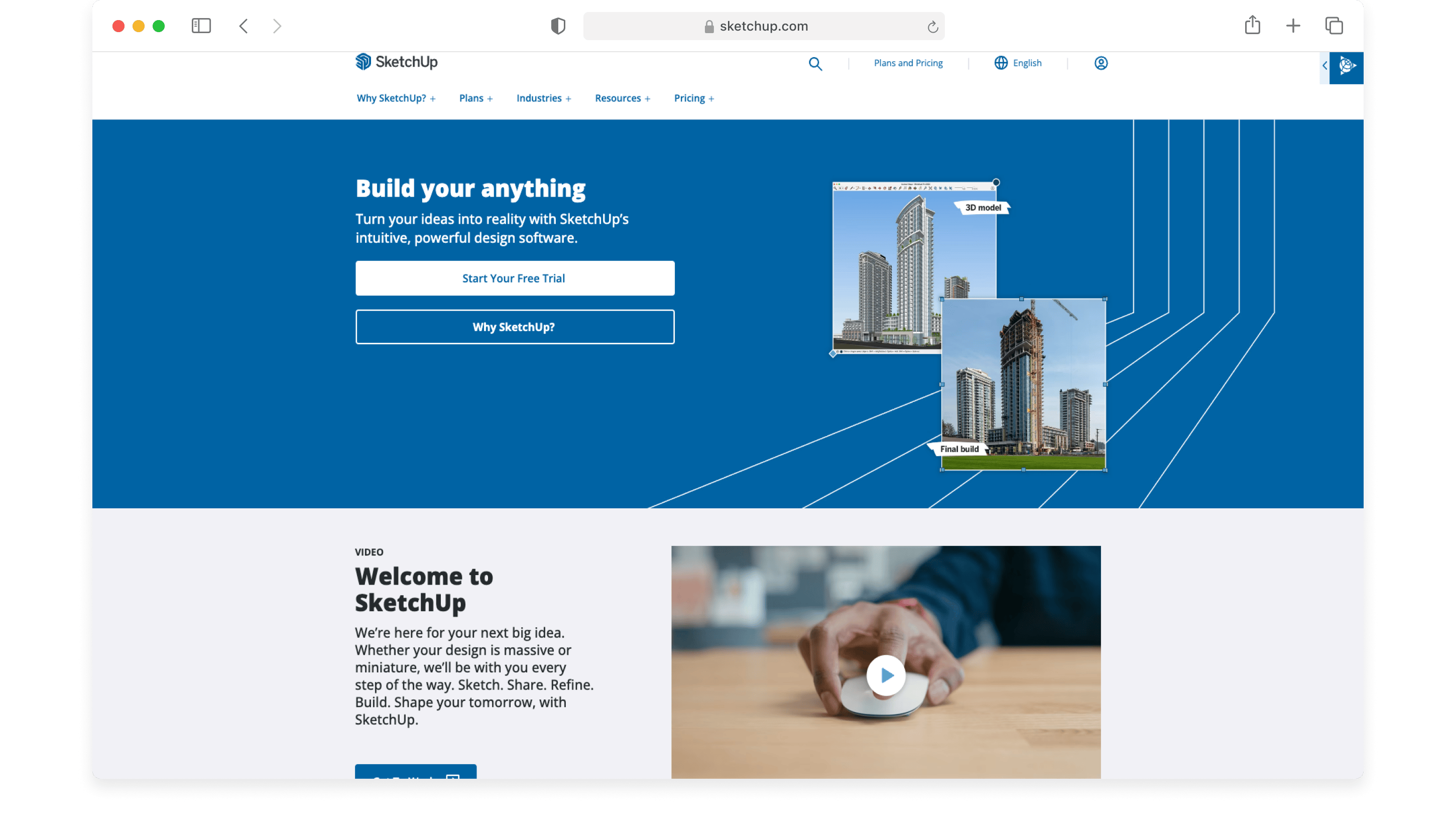
SketchUp is a widely used building design application. It lets you create 3D models that can easily be turned into 2D drawings or accessible documents.
While it’s not a photo app, its ability to quickly generate 3D drawings is essential for visualizing building systems.
SketchUp’s high-quality renderings and export options make it easy to communicate design plans with property owners and project managers.
Unique Features:
- Create a 3D model mock-up in just 30 seconds.
- Add depth to designs with over 200 library materials like tile, brick, and wood floors.
- V-Ray Vision offers real-time camera capabilities.
- Numerous AI design features.
Free Trial: Yes
Pricing: Starting from $119/yr.
Last Word
Using the right photo documentation app for your project management workflow can significantly boost efficiency and accuracy. To take productivity even further, consider software that offers a full suite of features like Fluix.
With Fluix, you can:
- Automate routine tasks and approvals to reduce manual work and speed up processes.
- Leverage user-friendly dashboards to track tasks and gain continuous visibility into project status, enabling your teams to identify and quickly resolve bottlenecks.
- Export project data into detailed reports for in-depth analysis, with seamless integration with specialized tools like PowerBI and Tableau.
Fluix is a comprehensive digital solution that optimizes field productivity, making it an ideal choice for construction project management.