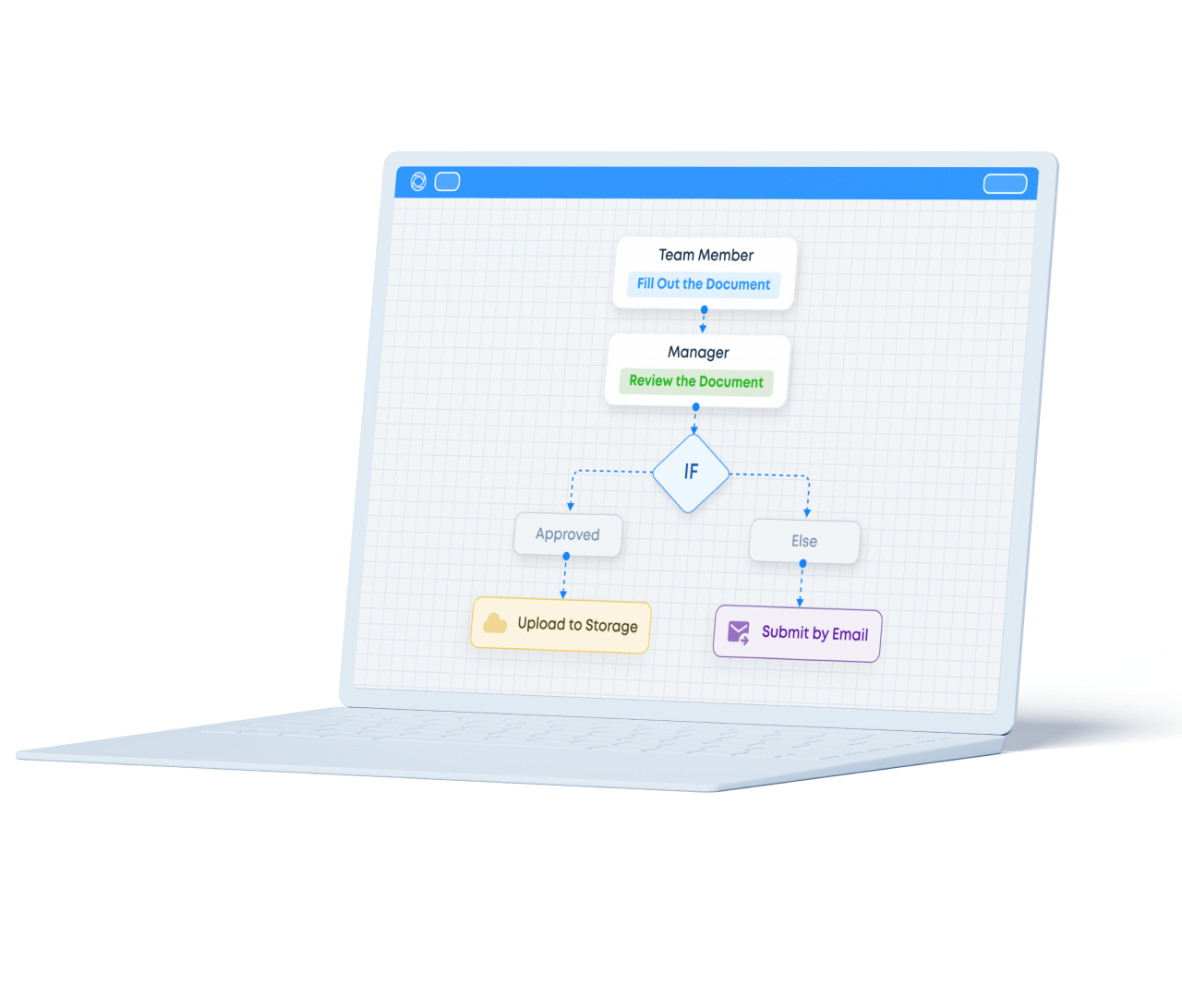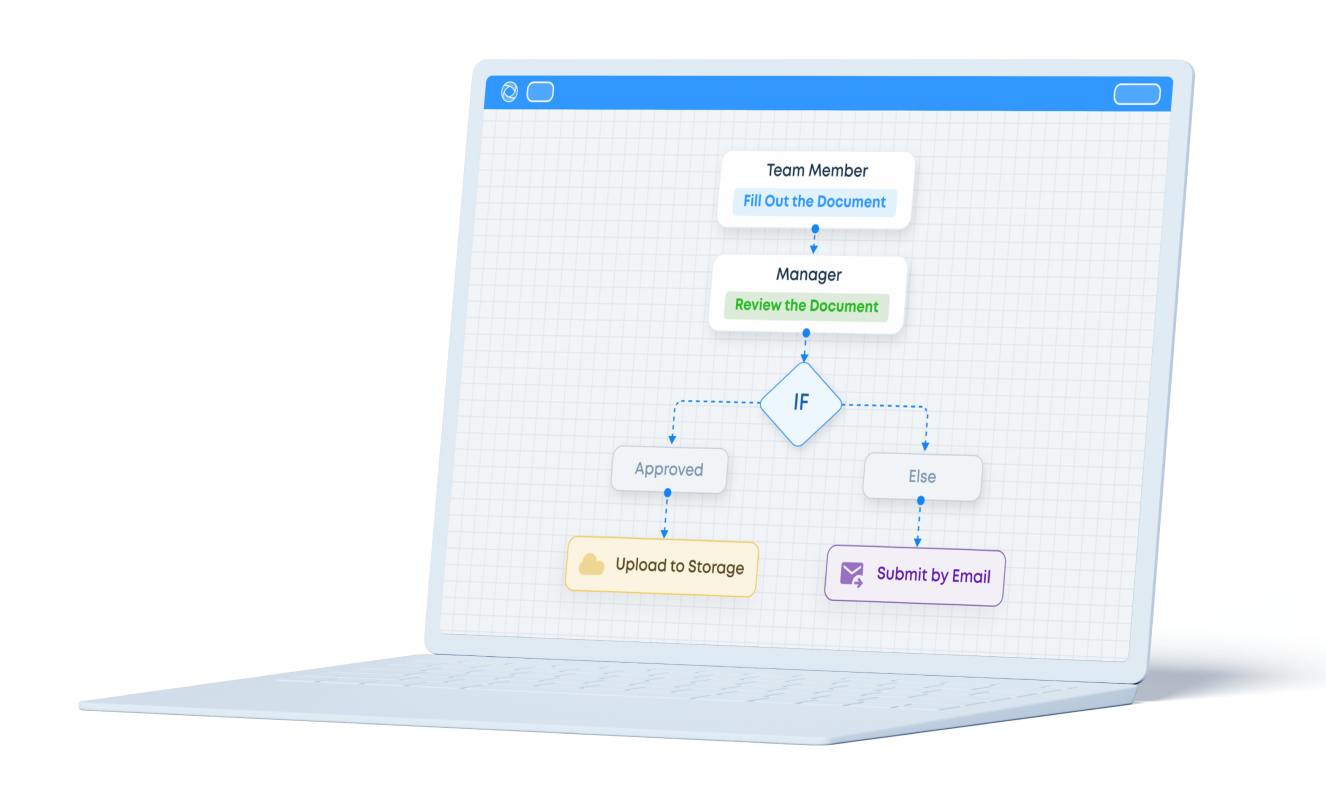1. What Is the Procurement Process?
The procurement process is the series of steps that businesses follow to get goods, services, or works from external suppliers. It encompasses the entire lifecycle of purchasing, from identifying a need to completing a purchase and evaluating supplier performance.
While purchasing involves looking for the best prices for the goods and supplies you need, the procurement process is more of a long-term approach.
For example, obtaining high-quality items at reasonable prices rather than cheaper but inferior-quality goods is often a strategic investment. This way, your product will probably be more reliable and your customers are more likely to be satisfied.
There are four main procurement categories:
- Direct: The goods, parts, and services needed to produce deliverables
- Indirect: Supplies, equipment, overhead, and travel expenses for internal use
- Services: Contractor, consultant, and software subscription fees
- Goods: Physical items for operations, production, or resale
Different teams, including external vendors, might be responsible for each category, and the task is to keep procurement connected to other processes. And since manual admin isn’t the focus going forward, using dedicated procurement management software can save you time and money.
Simplify Your Procurement with Fluix:
Start Automating Today
2. Procurement Process Flow: Key Steps and Flowchart
An efficient procurement workflow frees you to focus on core tasks, getting what you aim for with minimal effort and resources. To achieve such efficiency, you need to think through each step. Which means shifting your operations away from manual processes and towards automation where possible.
Steps
A good start to any process, including procurement, is to clearly define who is responsible for each step. This responsibility could lie with an individual employee, a department, or a management position. Once you establish this, proceed further:
-
Define the Need
Identify particular items or services, when you need them, how many you need, and your budget. Make sure these requirements align with the overall goals of your company.
-
Select the Source
Procurement teams partner with vendors for things like reputation, goods quality, pricing, reliability, and delivery speeds. While having several approved vendors, you must nonetheless select your preferred vendor for specific purchases.
Sub-steps might include:
- Requesting bids or quotes
- Verifying availability that meets your terms and needs
- Compliance verifications
- Setting up new vendor profiles
-
Submit Purchase Requisition Request
Submit a detailed purchase requisition request to the appropriate department or manager for approval. Be ready to provide more information if they ask you.
By the way, an automated procurement workflow can deliver these requests more quickly, reducing the likelihood of the requests becoming lost in the shuffle.
-
Create and Process Purchase Order
With an approved requisition, you can create a purchase order and submit it to your selected vendor. Once signed by the purchaser and the vendor, a purchase order is a legally binding document.
-
Receive Requested Items or Services
If your agreement with the vendor includes payment after delivery, you might receive your items before an invoice. Most vendors limit the time when you can notify them of any shortages or damage, so be sure to have a receiving process in place.
-
Receive and Process Invoices
You will receive an invoice from the vendor that includes pertinent details, such as purchase date, items ordered and delivered, and payment terms.
-
Pay Invoices
Your accounts payable department must pay valid invoices before deadlines. Automated systems can help you take advantage of early payment discounts and avoid paying late payment fees or interest.
-
Archive Documentation
You need to keep thorough records of all purchases, including the entire procurement process. Because effective document management in finances is what protects you during audits and revisions.
Rather than filing multiple paper forms and having to physically store them, automated procurement workflows, like the ones you can build in Fluix, can archive this information and make it easily retrievable.
Often, there is no one-size-fits-all solution. Careful reviews of past projects is useful to determine which methodology or combination works best on a project.
Trading manual labor for automation is also an attractive deal. This is where construction workflow management software like Fluix can help with design and management of your workflows.
Flowchart
A procurement process flow chart is a visualization tool that provides a clear, step-by-step visual representation of the procurement process.
By mapping out each step, a flowchart helps you identify potential bottlenecks, ensure accountability, reduce the workload, and provide a clear system for tracking progress throughout the process.
It’s true that in certain industries there may be an argument for including manual processes in procurement. For example, in sectors like luxury goods, where craftsmanship and personal touch are critical. But it certainly is easier to approve a purchase order through automated systems than to manually process each request.
By integrating a flowchart into your processes, you add transparency, improve communication, and ensure that every step of the process is executed accurately.
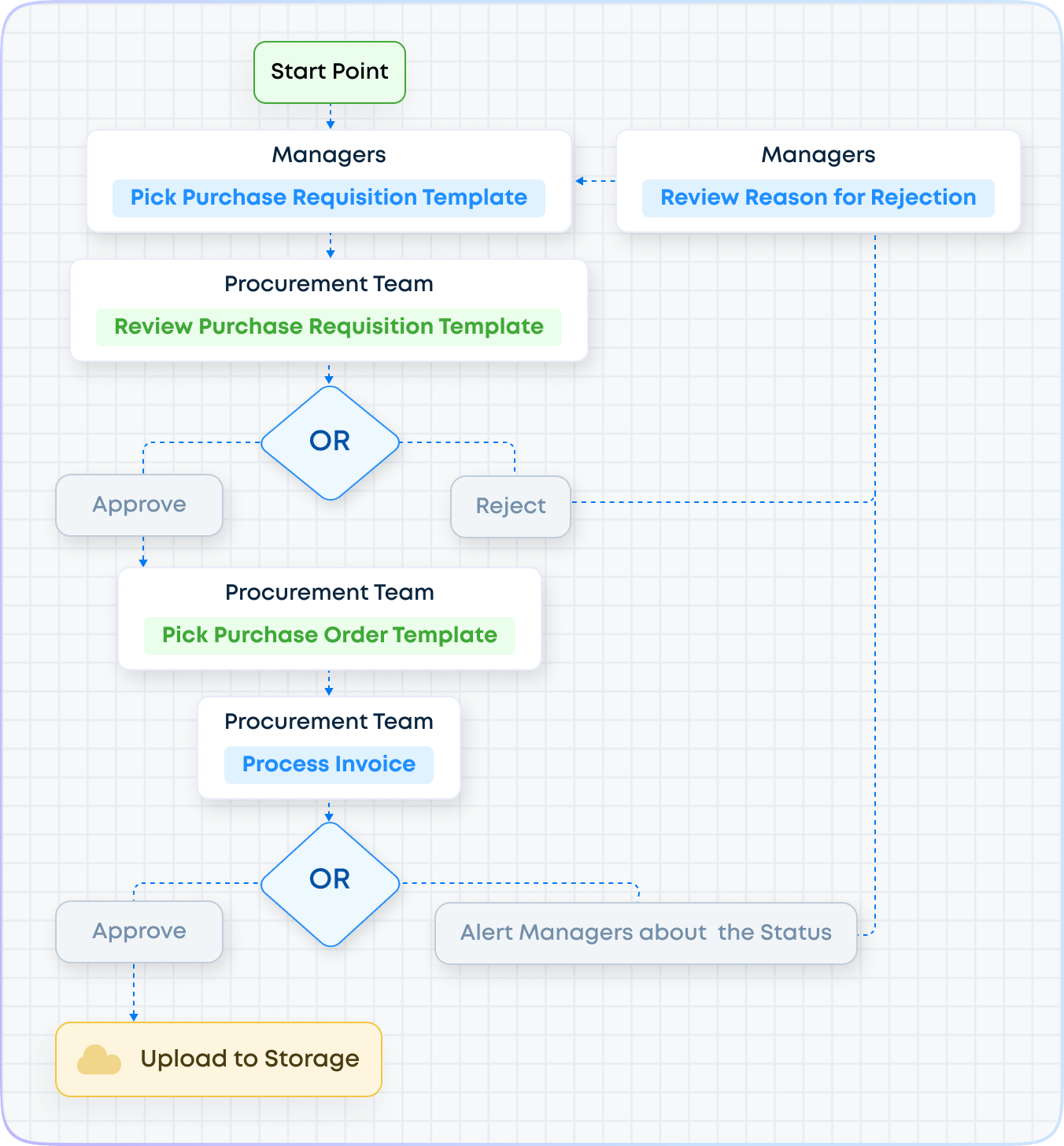
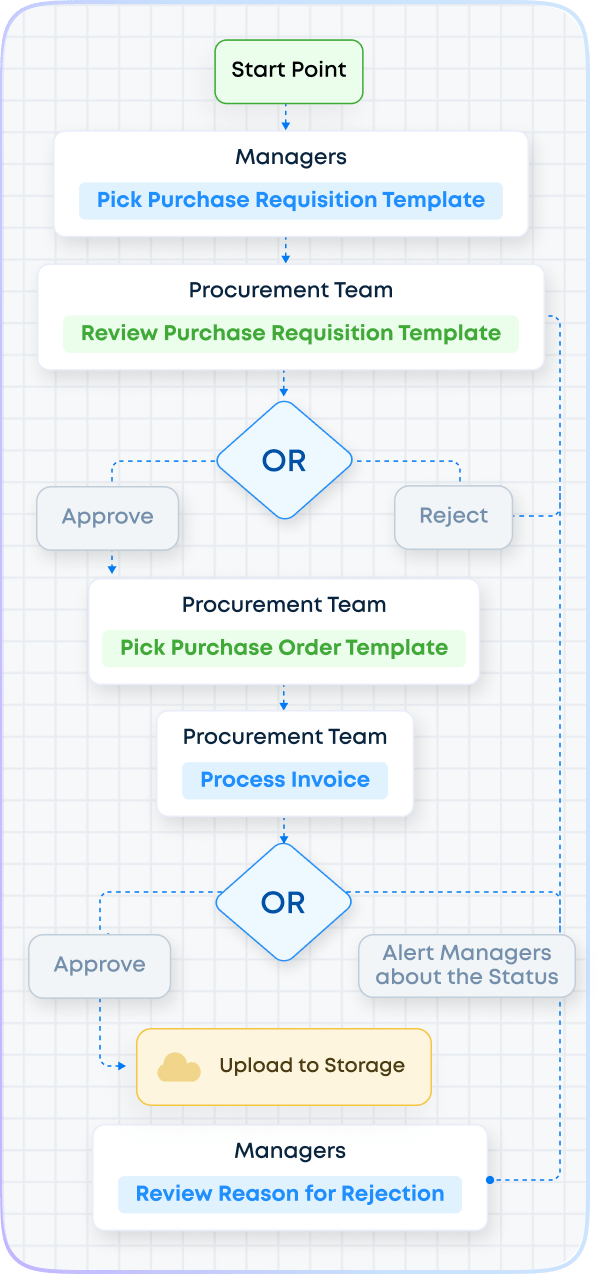
*An example of an automated work order workflow you can build in Fluix
To cover the key aspects of the process, we recommend using these checklists:
3. Benefits of Construction Workflows
After going digital with your construction business and creating a truly efficient workflow process, you can expect the following benefits.
Pre-Construction
Effective workflows make certain that your team completes tasks in a logical and safe order. As a result, you’ll get the project done right the first time and have less rework. You’ll also prevent slip-ups that lead to costly accidents.
Consistent Systems for Repeatable Success
Your team will get more comfortable and faster at doing jobs when they have a consistent process for repetitive tasks. Even when you need to make slight adjustments, everyone will be more efficient because they won’t be wasting brain power on figuring out how to do things in a completely new way.
Without a preset construction workflow, successful project completion will be a moving target. Using workflows, you have a replicable system for guaranteeing high-quality work for customers and a safe workspace for employees and contractors.
Better Time Management
As workers become comfortable with your workflows, they need less supervision and explanations. That leaves you and other supervisors more time to dedicate to other construction management issues.
Enhanced Teamwork and Communication
Efficient workflows boost team morale and improve how well crews collaborate on the construction site. Everyone knows their role and project timing. This reduces time-wasting disagreements and disputes.
Cost Savings and Budget Management
This smooth and transparent work process ultimately results in cost savings and increased revenue because you don’t lose money on wasted time or resources. Improved worker safety means dealing with fewer injuries or preventing them altogether. Finally, your customers will be happier, preventing unnecessary contract terminations.
4. How to Manage Construction Workflows Effectively
Your workflows are only as good as your system for managing them. This means overcoming a few challenges.
For example, the appropriate teammates need to be able to easily access information and update task details. At the same time, you don’t want just anyone to be able to alter templates or essential items.
Unfortunately, document and file-sharing systems don’t always make it easy to manage permissions for workflows. While project management software is great for overall concerns, it often lacks the elements necessary for managing specific construction workflows.
Therefore, your team benefits from having construction workflow software that can integrate with your project management software to specifically help you create tailored workflows and update those as necessary. Such a system provides a single resource that everyone can use in real time, whether in the office or the field.
As you choose software, make sure it has the following features:
- Standardization: Eliminate redundant work or avoidable risk by standardizing your workflows with editable and easy-to-access templates.
- Automation: Besides automating the process of creating and checking for errors in your finished workflows, you can quickly notify the right individual when an item requires action or approval.
- Collaboration: Workers should have access to real-time statuses and updates with mobile apps they can use in the field.
- Integrations: Integrations with your other platforms speed up data collection and entry for greater efficiency and reduced errors.
Building More Efficient Construction Workflows with Fluix
Manual workflow admin is often inefficient, poorly organized, and full of delays. A simple solution to this inefficiency is using digital tools like Fluix.
This workflow automation software has the necessary tools for document management, task assignment, communications, and reporting, including:
- Digital checklists
- Automated approvals
- Notifications and alerts
- Task assignment and progress tracking
- Integrations with Procore, Power BI, and other tools
- Cloud storage
If you’re new to automation, our team can guide you through the process of setting up workflows, customizing them to suit your specific needs, and ensure your transition to a more efficient, automated system is as smooth as possible.